You can specify which fields are displayed on tables. These settings are saved per user and will be saved automatically.
Version 15.2 Feature
This feature is new to version 15.2.
How To Set Up
- Navigate to any manage table view in items, kits, customers, suppliers, employees and click on the gear button in the right corner of the table:
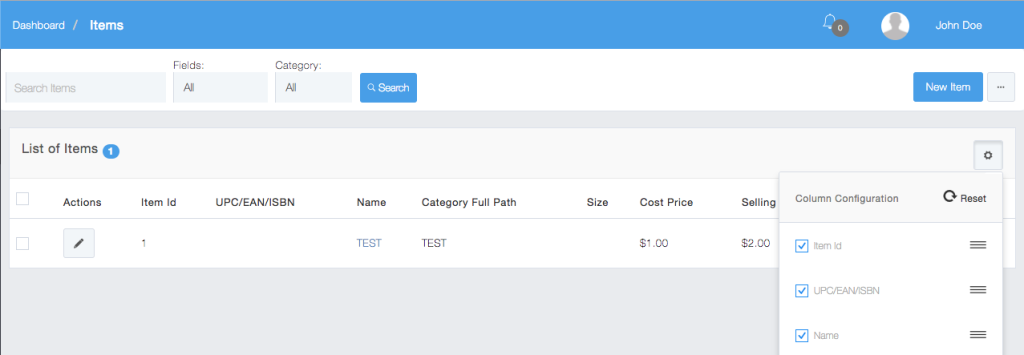
Column Configuration dropdown
- Check the box corresponding to each field. when it is checked it will appear in the table. You can also rearrange each of the columns by dragging the = icons up or down the list. reset back to the default by clicking “Reset”

