The customer-facing display is a separate display of a sale that shows the customer the items added to a sale and the total of that sale. The customer-facing display is more streamlined than the sales display screen but will show any discounts in real-time.
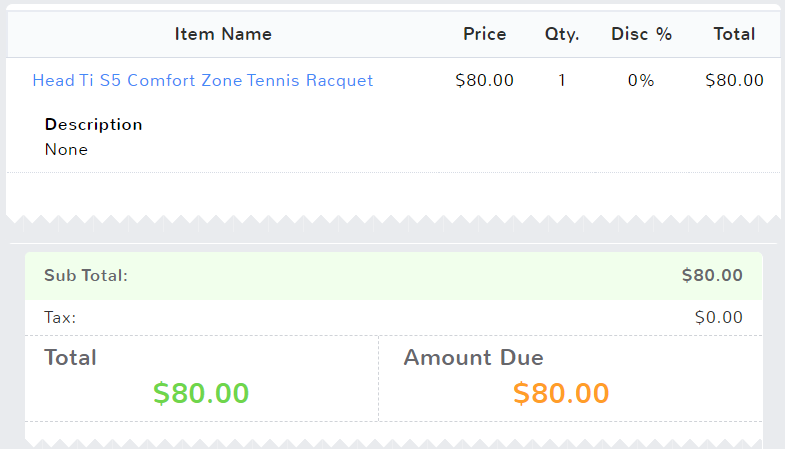
To open the customer-facing display, navigate to the Sales feature in the left menu.
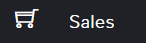
If applicable select the register for the sale. In the customer information section, click the ellipsis (…) and select Customer Facing Display.
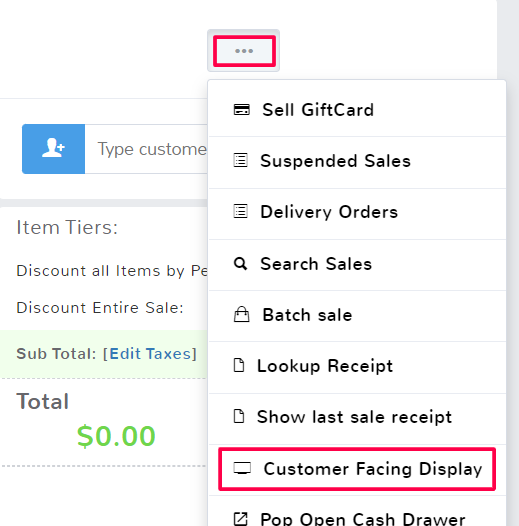
Note: If you switch the register you are using for a sale, the customer-facing display will not update, it will only show what was put for the original register. If you switch registers you will have to close out the customer-facing display and open a new one.

