Introduction
After you’ve completed a receiving, you may realize that you made a mistake. Though it’s best to do things correctly the first time around, it is possible to find and make edits to a receiving that you have created.
To work with finished receivings first navigate to the main receiving page in the left menu:
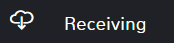
In This Article:
Find a Finished Receiving
If you have completed one of the receiving tasks, they will no longer show up in any of the receiving queues. There are two options for locating a receiving that you marked as completed:
Last Receiving You Worked On
If the receiving you are looking for is the last one you were working on in the system, locating it is a simple process. Navigate to the Receiving main feature page.
Once the page opens, click the ellipses (…) to see more options and select Show Last Receiving.
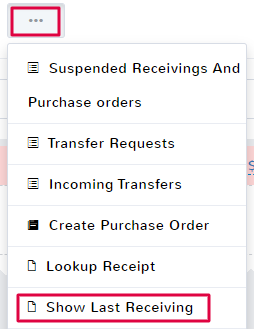
This will open up the receiving receipt.
Older Receiving
If the receiving you’re looking for is not the last one you were working on, you will need to know the Receiving ID from the transaction. Navigate to the Receiving main feature page.
Once the page opens, click the ellipses (…) to see more options and select Lookup Receipt.
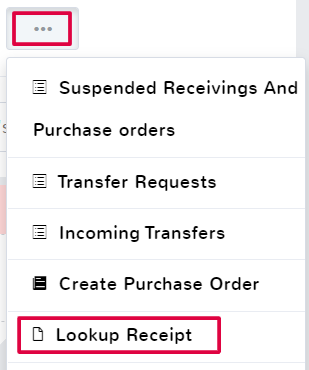
Enter the Receiving ID and search. The receiving receipt will populate the screen when you’re done.
Edit a Finished Receiving
Once you have located a finished receiving using the steps below, editing it is a simple process. The receiving receipt will open, and there is an option in the top right to Edit.
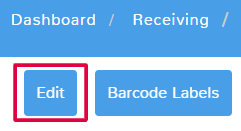
This will open the respective receiving screen where you can edit all of the information you entered. Make sure to complete the receiving when you’re done in order to update the information and replace the information in the system.

