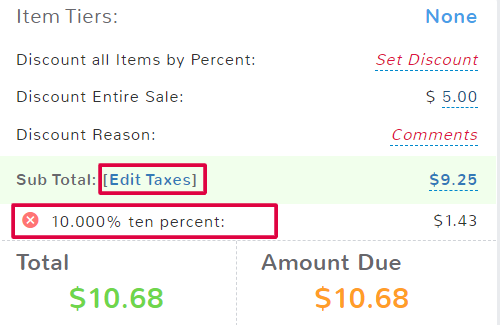If you have specific discounts that should be applied on the sales feature screen (sales, returns or estimates) you have the chance to add them in this section.
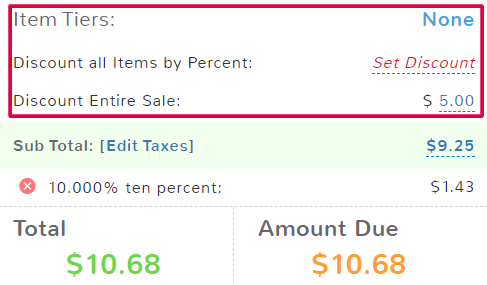
Item Tiers
Click this field to see a dropdown of all the item tiers made for your store. More information on tiers can be found here.
Discount all Items by Percent
This will apply a flat percentage discount to all of your items, click Set Discount to enter the amount.. For example, if your total was 20 dollars, and you put a 10% discount, your new total will be 18 dollars.
Discount Entire Sale
This will apply a flat dollar discount to your sale, click Set Discount to enter the amount. For example, if your total is 30 dollars and you enter an entire discount of 5 dollars, your total will be 25 dollars.
Discount Reason
If you apply one of the discount methods, this field will populate. Click Comments to leave an explanation for the additional discount being applied to the sale.
Underneath your discount options, there is an option to Edit Taxes. If there is a problem with the sale and the taxes being applied, you can remove a tax by clicking the red x next to it, or adjust your tax settings altogether. More information about tax setup can be found here.